A Time Tracking Tool: Everything You Need to Know
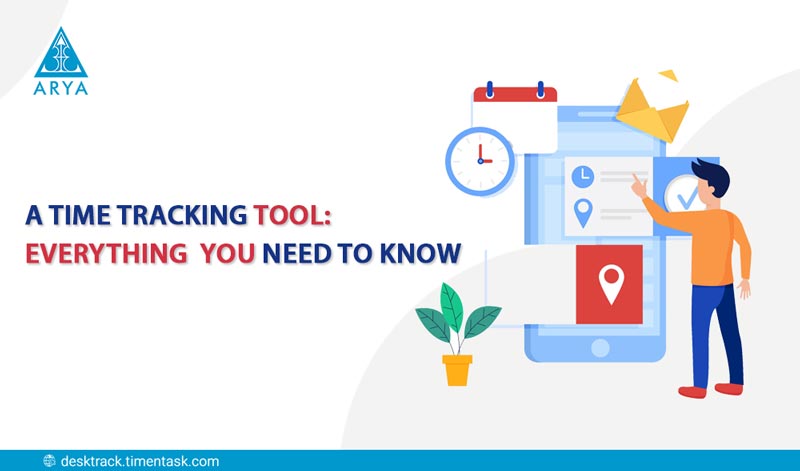
What is Time Tracker Software?
Time tracking is the software utilized by supervisors to document working hours consumed on projects or tasks for billing, payroll, and operation. The time tracking software is the electronic variant of the paper timesheet. This software will enhance production as time invested on any task is reported by the corporations and help to recognize which task team is taking a lot of time.
How Does Time Tracker Software Work?
There are many approaches for time recording; there are people, industry, and business time trackers based on the unique features of a project or task. Now get a brief guide on how time tracking tool functions:
- You just have to download the tool and turn it on by entering your mail-id.
- You have to enter your company name, password, and phone number doing this you will be signed up.
- This software is supported in all operating systems whether Mac, Windows, or Linux.
- When you are signed up, there will be a dashboard showing a time graph for the present user; calculating Total time, Desktop time, Idle time, Productive time, and Unproductive time.
- On the dashboard, there will be an employee’s list with the Most productive, Most unproductive, Idle time, Min working hours, Exceed Application Time, and blacklist.
- There is an Automated Time Tracking feature; where you get details of employee login and logout time with their desktop time, productive time, and idle time.
- Productive Time Calculation feature will provide transparency in the workplace by calculating the actual productivity of an individual by analyzing the time invested on important apps used, browser activities, project, and task respect to the actual working hours of the day.
- Desktop Activity Logger feature will provide the insight detail of the desktop ie. the complete list of the applications opened, URLs browsed, files open, with total time spent on them.
- Application Tracking features will help to select the apps which are important for their work and even help to set a time limit on each app usage. By this time spent on wish listed apps can be calculated as productive hours.
- URL tracking feature will also help to select the important URLs and some distracting URLs can be blacklisted.
- Title and Path Tracking feature aid to store the URLs, files with their names and path which are directly linked to the project and task; by this you can record the total time spent on them in a day.
- Project Time Tracking feature will easily record hours spent on the project and task by linking the files and URLs. This will later help in generating invoices to the client with the actual working hours and by this, you can identify the profitable and loss projects.
- Alert Emails feature will identify the irrelevant activity quickly.
- Private Time feature allows the employee to do some personal activities. Employees can pause the software and can complete their personal stuff and resume the work. This will help them to relax their minds and be focused.
- Offline Time Tracking feature helps to track the system in offline mode also when there is any network issue. But when the issue will be resolved; offline data will also be synced.
- Desktop Screenshot feature will take the screenshots of the desktop every 5, 10 minutes, and so on. You can keep the data by configuring a local server.
- The Desktrack Analytics feature will help to connect to a team anytime and anywhere. You can access the team’s task list, project, or task they are working on or time sheet of the day. This will bring transparency in your work environment.
- Multi-User Login feature will help you to track the system when two or more users are working on the same system and this will provide different reports for different users.
Benefits of Time Tracking Software:
- Better records of people works can be kept
- While working you can figure out your way of investing time
- Time tracking software work as an effective booster as you can exclude those tasks which are unproductive
- It too benefits to evaluate the ultimate time required for projects as well as cost, individuals and other resources
- Even your accounting is done smoother and budget is also under control
- You can determine your employee growth and affirm to this you can allocate resources properly
- Project management is also easy
- Project profitability is another benefit
- It’s an uncomplicated approach to supervise employee remotely, notably when you are in the field or traveling
- This is simply related to payroll
Time Tracking Software Affects Negatively?
No, the time tracking program is not negative as this supports an organizer as well as individual people to monitor their working hours on the allotted tasks. It help’s manager to identify employee productivity and cost according to the time spent on any task. We can integrate a time tracking program with the project management system depending on your product demand. It even benefits to have the exact picture of your job just by clicking the button at once after completing the assigned task.
Is It Safe?
Yes, it is harmless to adopt the time tracking software as you just have to download on your system according to your needs. This will help you track the work of your employee and manage payroll according to efficiency.
Time Tracker Software Cost:
The cost of the time tracker software depends on the package, its core function, and on its features.
Time Tracker Software use:
The software is used to measure time spent on a particular project, employee activity monitoring, the productivity boost, and stays best on work with proper time management.
Desktrack: A Time Tracking Software
Desktrack is one of the best time trackers and productivity boost up for the employees. There are more than 5000 users using this application. This helps to record the insight details of the team working on which task and project. It helps to reduce the business operation cost by 40%. Identify the actual time spent on each task or project. It boosts productivity by analyzing the areas of improvement.
This software is fully automated and doesn’t need any human intervention and measures working actual time, idle time, meeting hours, etc. Your data is fully secured; it stores the data in encrypted form and it doesn’t record your login and credit card details. It also follows all industry standards and government policies.


